Data Source Tutorial
Most of the theory related to deep learning seems to focus on the models and training algorithms. In this tutorial, we will explore how to prepare the data, which some may argue, is the most important pratical aspect of DL. We will show you how to build DataSources for image classification and language modeling.
Object Structure
Because it tries to be general enough for different use cases, the data interface for the dp package can seem a little complicated. We can divide the data interface into 5 levels of abstractions. From abstract to concrete these are:
- dp.DataSource : encapsulates 1 to 3 DataSets labeled train, valid and test. An example would be dp.PennTreeBank or dp.Mnist.
- dp.DataSet : encapsulates 1 or 2 DataViews accessed through the
inputsandtargetsmethods. - dp.DataView : encapsulates a Tensor or a table thereof. Can reshape and transpose the Tensor from a stored to a desired
shape. - torch.Tensor : provides a view to a Storage. Where the storage is just an array of contiguous memory, the Tensor can be strided, multi-dimensional.
- torch.Storage : encapsulates a pointer to an array of data (int, long, char, float, etc.). A storage can be shared by multiple Tensors, each having a different view of the data.
Image Classification
In this section, we will build an image classification DataSource for face detection. Ultimately, we want to use the dataset to train a classifier to discriminate betweene two classes of images : background or face. The dataset is provided as a compressed zip file made available by the University of Purdue at : https://engineering.purdue.edu/elab/files/face-dataset.zip. Once downloaded and uncompressed, we find a directory or PNG images for each class : bg/ and face/. The images look like they have been preprocessed (maybe with local contrast normalization):

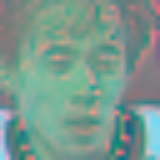
The Lazy Way
If all we want to do is quickly prepare the data for our personal use, then we can create a function that will return a DataSource which we can then use to train a model :
require 'dp'
require 'torchx' -- for paths.indexdir
function facedetection(dataPath, validRatio)
validRatio = validRatio or 0.15
-- 1. load images into input and target Tensors
local bg = paths.indexdir(paths.concat(dataPath, 'bg')) -- 1
local face = paths.indexdir(paths.concat(dataPath, 'face')) -- 2
local size = bg:size() + face:size()
local shuffle = torch.randperm(size) -- shuffle the data
local input = torch.FloatTensor(size, 3, 32, 32)
local target = torch.IntTensor(size):fill(2)
for i=1,bg:size() do
local img = image.load(bg:filename(i))
local idx = shuffle[i]
input[idx]:copy(img)
target[idx] = 1
collectgarbage()
end
for i=1,face:size() do
local img = image.load(face:filename(i))
local idx = shuffle[i+bg:size()]
input[idx]:copy(img)
collectgarbage()
end
-- 2. divide into train and valid set and wrap into dp.Views
local nValid = math.floor(size*validRatio)
local nTrain = size - nValid
local trainInput = dp.ImageView('bchw', input:narrow(1, 1, nTrain))
local trainTarget = dp.ClassView('b', target:narrow(1, 1, nTrain))
local validInput = dp.ImageView('bchw', input:narrow(1, nTrain+1, nValid))
local validTarget = dp.ClassView('b', target:narrow(1, nTrain+1, nValid))
trainTarget:setClasses({'bg', 'face'})
validTarget:setClasses({'bg', 'face'})
-- 3. wrap views into datasets
local train = dp.DataSet{inputs=trainInput,targets=trainTarget,which_set='train'}
local valid = dp.DataSet{inputs=validInput,targets=validTarget,which_set='valid'}
-- 4. wrap datasets into datasource
local ds = dp.DataSource{train_set=train,valid_set=valid}
ds:classes{'bg', 'face'}
return ds
end
A couple things that merit mentioning in the above code :
dataPathis the path to a directory containing a directory for each class;validRatiois the ratio of the training set used for cross validation (i.e. early-stopping);paths.indexdiris a torchx function that provides a list of all images in a path (including those in any nested sub-directories);shuffleis a 1D Tensor of shuffled indices. Its a good practive to shuffle your training examples;collectgarbage()is necessary if you don't want your computer to freeze asimage.loadallocates memory for every call;- ImageView and ClassView are used for encapsulating images and classes (indices), respectively:
bchwandbspecifies the ordering of image and class axes respectively. For examplebchwstands forbatch x channel x height x width;- Views where implemented to allow for easily converting inputs between different views. This was most useful back in the day when SpatialConvolutionCUDA requires views
bchw; which_setcan be train, valid or test and specifies the purpose of each dp.DataSet;
The interface may seem a little complicated, but it simplifies a lot of things like cross-validation, preprocessing and training. It also provides a standard means of accessing most types of datasets (as we will see later).
The Open Source Way
Ok so in the above scenario, we just encapsulated our data into a generic DataSource and assumed it
would be stored on disk at dataPath.
In this section, we will build a DataSource that will auto-magically download the data
(i.e. the face-dataset.zip file) from the Web if not found locally (on the user's hard disk), and uncompress it.
Since we don't have a means of hosting our own version of the dataset on the Web, we will use Purdue's URI.
This implies that our DataSource will need to build input and target Tensors from the PNG files,
and divide the data into a training and validation set. We omit the test set since it isn't provided.
In this case, we want to be able to call dp.FaceDetection(), a DataSource constructor:
ds = dp.FaceDetection()
The above is the ultimate abstraction as it requires almost no work on the part of the user. The data will be downloaded from the Web, uploaded into a Tensor, and cached back to disk such that the next time you use it from this computer, the loading will be that much faster. And then you can just run an Experiment to train a face detector on the model.
The code for building this is actually quite short as we will be inheriting the SmallImageSource DataSource. This is a generic image classification DataSource which happens to do exactly what we need.
local FaceDetection, parent = torch.class("dp.FaceDetection", "dp.SmallImageSource")
function FaceDetection:__init(config)
config = config or {}
config.image_size = config.image_size or {3, 32, 32}
config.name = config.name or 'facedetection'
config.train_dir = config.train_dir or 'face-dataset'
config.test_dir = ''
config.download_url = config.download_url
or 'https://engineering.purdue.edu/elab/files/face-dataset.zip'
parent.__init(self, config)
end
Yup, that is all that is required to create a publicly accessible FaceDetection dataset. The SmallImageSource actually had much more code. The auto-magical downloading and caching happens here (comments in-line):
function SmallImageSource:loadData(set_dir, download_url)
-- use cache?
local cacheFile = self._name..'_'..set_dir
cacheFile = cacheFile .. table.concat(self._image_size,'x')
cacheFile = cacheFile ..'_cache.t7'
local cachePath = paths.concat(self._cache_path, cacheFile)
if paths.filep(cachePath) then
if not _.contains({'nocache','overwrite'}, self._cache_mode) then
return table.unpack(torch.load(cachePath))
end
elseif self._cache_mode == 'readonly' then
error("SmallImageSource: No cache at "..cachePath)
end
-- this method downloads and decompresses the file at url
-- when self._data_path/self._name/decompress_file doesn't exist.
local data_path = DataSource.getDataPath{
name=self._name, url=download_url or self._download_url,
decompress_file=set_dir, data_dir=self._data_path
}
-- classes are directory names
if (not self._classes) or _.isEmpty(self._classes) then
-- extrapolate classes from directories
self._classes = {}
for class in paths.iterdirs(data_path) do
table.insert(self._classes, class)
end
_.sort(self._classes) -- make indexing consistent
end
-- count images
local n_example = 0
local classfiles= {}
for classidx, class in ipairs(self._classes) do
local classpath = paths.concat(data_path, class)
-- found in torchx, this function indexes all images in a path
local files = paths.indexdir(classpath)
assert(files:size() > 0, "class dir is empty : "..classpath)
n_example = n_example + files:size()
table.insert(classfiles, files)
end
assert(n_example > 0, "no examples found for at data_path :"..data_path)
-- allocate tensors
local inputs = torch.FloatTensor(n_example, unpack(self._image_size)):zero()
local targets = torch.Tensor(n_example):fill(1)
local shuffle = torch.randperm(n_example) -- useless for test set
-- load images
local example_idx = 1
local buffer
for classidx, class in ipairs(self._classes) do
local files = classfiles[classidx]
for i=1,files:size() do
local success, img = pcall(function()
return image.load(files:filename(i))
end)
if success then
assert(img:size(1) == self._image_size[1], "Inconsistent number of channels/colors")
if img:size(2) ~= self._image_size[2] or img:size(3) ~= self._image_size[3] then
-- rescale the image
buffer = buffer or torch.FloatTensor()
buffer:resize(table.unpack(self._image_size))
image.scale(buffer, img)
img = buffer
end
local ds_idx = shuffle[example_idx]
inputs[ds_idx]:copy(img)
targets[ds_idx] = classidx
end
example_idx = example_idx + 1
collectgarbage()
end
end
if self._cache_mode ~= 'nochache' then
-- save a copy of the tensors and classes to disk for next run
torch.save(cachePath, {inputs, targets, self._classes})
end
return inputs, targets, self._classes
end
Accessing Your Data
Ok so all your data is encapsulated into a datasource. Yes the Experiment knows how to access it, but how do we? Say you want to access the input tensor of the training set, you could call :
tensor = ds:trainSet():inputs():forward('default')
That is a lot of function calls. You can use the get() method instead:
tensor = ds:get('train', 'input', 'default')
These are also the default arguments, so the above are equivalent to :
tensor = ds:get()
All arguments are optional strings :
* which_set specifies which DataSet : train, valid or test. Defaults to train;
* attribute specifies which attribute of the DataSet : input or target. Defaults to inputs;
* view specifies the axis order of the tensor to get : bwc, bchw, b, etc. Defaults to default. See Views;
* type specifies the type of the Tensor to get : float, torch.FloatTensor, Float, cuda, etc.